Understanding Your Internet Speed Test Results
When your internet connection falters, running an internet speed test is often the first step to troubleshooting why. It’s the easiest way to measure your network’s performance, identify issues, and then help provide valuable answers.
Additionally, you can determine if your current internet service provider (ISP) is delivering the speeds promised in your plan. For example, if you’re still using cable internet, it might be time to switch to the faster internet speeds of fiber.

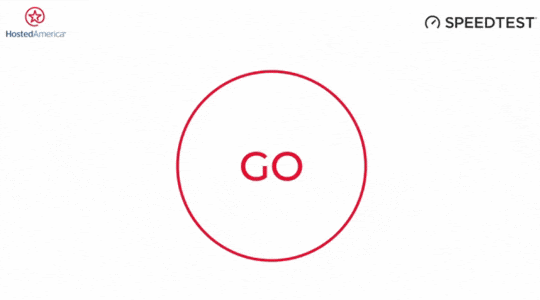
After running the test, you’ll receive something that looks like this:

Let’s take a closer look at what each of these words mean.
What Do Your Internet Speed Test Results Mean?
Ping (Latency)
Ping, sometimes called latency, measures the time it takes for data to travel between your device and the test server, measured in milliseconds (ms). It is best to have a low Ping number, as a lower score is essential for tasks that require near-instant responses, such as gaming or video conferencing.
What is considered high ping/latency? Over 100ms, which causes noticeable delays, which can impact activities. For example, gamers may experience “lag” in multiplayer games, while video meeting participants may notice delays or out-of-sync discussions.
Recommended Ping/Latency:
- Below 50ms: Excellent for smooth online gaming and seamless video calls.
- Between 50-100ms: This is adequate for most activities, though slight delays might occur with high-def video calls.
Jitter
Jitter represents the inconsistency in latency over time. It is best to have a low Jitter number, as a higher number can significantly impact your internet experience. Imagine trying to watch a video where the frames keep skipping—that’s jitter in action.
What is considered high jitter? Anything above 50ms might cause disruptions in video calls, such as delayed or choppy conversations. It can also lead to poor audio quality, such as robotic or distorted voices.
Recommended Jitter:
- For video conferences, jitter under 30ms is usually ideal.
Download Speed
Download speed measures the rate at which your device pulls data from the internet. It is crucial for activities like streaming, web browsing, and downloading large files. This metric is typically measured in megabits per second (Mbps).
What is considered a slow download speed? Speeds at 10-25 Mbps or lower are considered to be a bit slow for modern households, especially with multiple connected devices.
Recommended Download Speeds:
The FCC recommends benchmark download speeds of at least 100 Mbps or above. This would ensure seamless activities, even for heavy users. Broadband plans with gigabit options offer even better experiences for multi-user setups.
- For video streaming, speeds of at least 25 Mbps per device are recommended for smooth HD performance.
- Casual web browsing or using social media may only require speeds around 5-10 Mbps.
- On the higher end, downloading large files, like a 4K movie, benefits from speeds above 100 Mbps.
Upload Speed
Your upload speed determines how fast data travels from your device to the internet. This is particularly important for video calls, cloud backups, and online gaming sessions.
What is considered a slow upload speed? Speeds below 5 Mbps are often inadequate for reliable video calls or cloud services.
Recommended Upload Speeds:
The FCC recommends benchmark upload speeds of at least 20 Mbps or above. If you’re using a basic plan and notice lags in video uploads or delayed responses during virtual meetings, it might be time to upgrade your internet plan.
- Video calls, like Zoom or Google Meet, require at least 3 Mbps for clarity.
- Cloud backups can consume 5-10 Mbps or more, depending on file sizes.
- Gamers will need consistent speeds above 5 Mbps for smooth online play.
Glossary of Internet Terms
Navigating the world of internet-related jargon can feel like learning a new language. Now that you have your internet speed test results, you can also learn about these other common internet terms to understand your results even more.
Megabit
A megabit (Mb) is a unit of data measurement equal to one million bits. It’s used to describe data transfer rates, particularly for internet speeds. For example, a connection speed of 25 megabits per second (Mbps) means your internet can transfer 25 million bits of data every second.
Mbps
Mbps, short for megabits per second, measures the speed at which internet data is transmitted. Higher Mbps values indicate faster internet performance, ideal for streaming, gaming, or transferring large files.
Gigabit
A gigabit (Gb) is 1,000 megabits and is commonly used for high-speed broadband plans. Internet services offering gigabit speeds (e.g., 1 Gbps) enable ultra-fast downloads and seamless online experiences, even for multi-user households.
Gbps
Gbps, or gigabits per second, represents data transfer rates on an even larger scale. With 1 Gbps, you can download a full HD movie in seconds.
Modem
A modem connects your home network to your Internet Service Provider (ISP). It converts digital signals into a form that can be transmitted over cables or phone lines. Without a properly working modem, your internet connection won’t function.
Router
A router distributes your internet connection to multiple devices in your home. In a WiFi setup, it ensures a smooth connection for streaming, gaming, and work-from-home tasks.
IP Address
An IP address is a string of numbers unique to every device on a network, serving as its “home address” online. It’s essential for locating devices and transferring data.
Bandwidth
Bandwidth refers to the maximum volume of data transferable in a set time. It’s like the width of a highway; more lanes (higher bandwidth) allow more cars (data) to travel simultaneously.
ISP
Your Internet Service Provider (ISP) is the company that provides your internet connection. They often dictate your speed and bandwidth limits, which can heavily influence your internet performance.
Signal Strength
Signal strength measures the robustness of your WiFi connection, often in decibel milliwatts (dBm). For example:
- -40dBm or higher: Excellent for gaming and streaming.
- -80dBm: Weak, causing interruptions or lag.
Optimize signal strength by positioning your router centrally and minimizing obstructions.
Data Transfer Rate (DTR)/Throughput
DTR, also known as throughput, measures how fast data flows through your internet connection. It’s affected by factors like latency and network congestion. Common units of measurement include:
- Mbps: Great for evaluating home WiFi speeds.
- Gbps: Best for understanding gigabit speeds in high-performance networks.
A higher DTR indicates smoother downloads and quicker data transfers, which are crucial for activities like video streaming or online gaming.
Data Caps/Bandwidth Cap
A data cap limits how much data you can use within a given billing period. Exceeding this limit could result in slower speeds or overage fees.
Bandwidth/Data Transfer Capacity
The terms bandwidth and data transfer capacity are often interchangeable, referring to how much information can travel simultaneously. Understanding bandwidth helps diagnose slow internet when devices compete for available capacity.
What Affects Internet Speed?
Your internet speed can fluctuate for several reasons, from the type of hardware you’re using to the number of devices connected. Understanding these variables helps troubleshoot and optimize a faster internet connection.


Contact Hosted America
Accurately interpreting your internet speed test results is an essential step toward improving your online experience. From identifying slow internet causes to optimizing your home network for activities like video streaming, gaming, or video calls, these insights are invaluable.
Test your connection speeds today with our trusted tool and take control of your internet performance. For users in North Carolina and Texas, explore faster broadband options, like Hosted America’s fiber internet plans, in order to dramatically increase your maximum speed and reliability.
